🥕Auto Compound
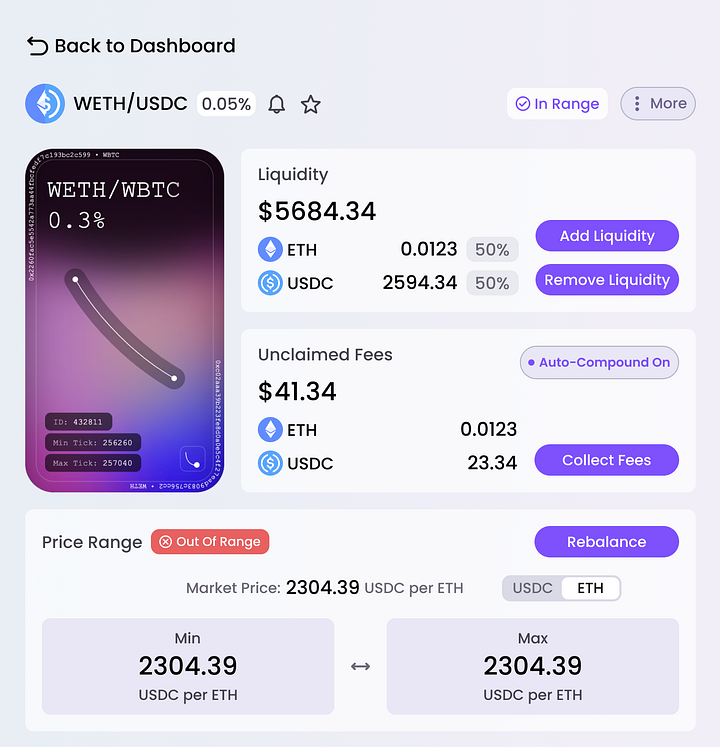
High level: You can setup auto-compounding to reinvest your fees back into your position for compounded returns.
Value Add: Aperture will auto-compound your position at an optimal interval based on fees earned vs. gas costs for rebalancing. Aperture also performs the perfect swap required to ensure 100% of your fees make it back into the position. If you’ve ever attempted to manually compound fees you’ll know that you can’t simply zap them back into the position at the perfect ratio — you must first swap some of the fees to get the perfect ratio needed. Aperture takes care of this for you.
Example: Auto-compound WETH-USDC fees whenever the total unclaimed fee revenue is greater than $250 and gas is less than $50.
Click on the position you wish to turn on auto-compounding for and locate the Auto-Compound button in the “Unclaimed Fees” section.
Toggle the Auto-Compound button on and input the minimum fee amount and maximum gas amount in dollars or percentage of position.
Click the “Auto” button!
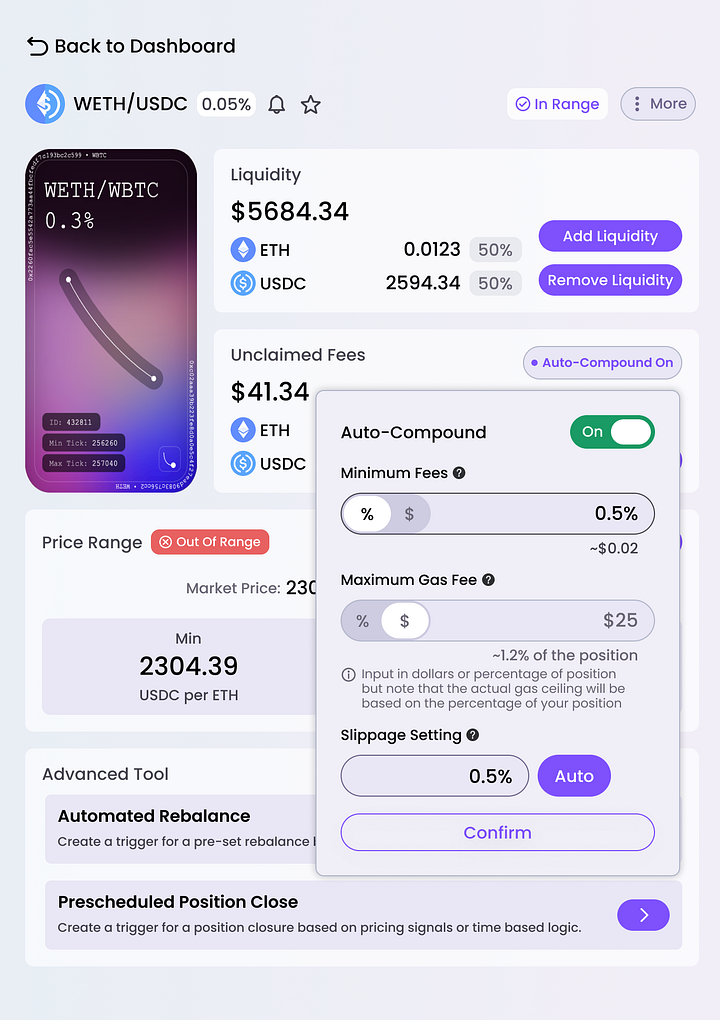
Last updated